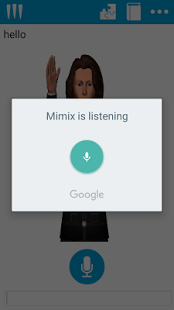Mimix Sign Language Translator 2.8.15
Free Version
Publisher Description
Mimix Sign Language Translator is a mobile app. that interprets spoken and written English into sign language using a friendly avatar.
The Mimix avatar will interpret text/speech input in English and deliver real-time sign language translations, enabling easier communication with the deaf & hard of hearing community without having to know sign language.
The interpretation is based on the American Sign Language (ASL)
Mimix is not meant to replace human SL interpreters, rather to make every-day communication with the deaf and hard of hearing community more accessible.
Two Way Communication
Mimix Sign Language Translator also translates text into spoken words, so the deaf person can write text using keyboard or sign language keyboard, which is then spoken and signed simultaneously.
Learn Sign Language
Mimix features a dictionary with over 5500 signs from the ASL, making it a great tool for anyone to learn the language from their phones.
Update: added “Sign of the Day” feature.
Main Features
•Real-Time English-to-Sign Language Translation (speech/text-to-SL)
•Text-to-Speech
•Sign Language Dictionary (up to 5500 signs)
•Sign Language Keyboard
•Learn Sign Language
•Sign of the Day
•Four Signs One Word
Development
•New Functionality, Designs and Signs Added Periodically.
•Easy-to-Use Interface.
About Mimix Sign Language Translator
Mimix Sign Language Translator is a free app for Android published in the Teaching & Training Tools list of apps, part of Education.
The company that develops Mimix Sign Language Translator is Mind Rockets Inc. The latest version released by its developer is 2.8.15. This app was rated by 3 users of our site and has an average rating of 2.8.
To install Mimix Sign Language Translator on your Android device, just click the green Continue To App button above to start the installation process. The app is listed on our website since 2016-08-20 and was downloaded 2,049 times. We have already checked if the download link is safe, however for your own protection we recommend that you scan the downloaded app with your antivirus. Your antivirus may detect the Mimix Sign Language Translator as malware as malware if the download link to me.mimix.roid is broken.
How to install Mimix Sign Language Translator on your Android device:
- Click on the Continue To App button on our website. This will redirect you to Google Play.
- Once the Mimix Sign Language Translator is shown in the Google Play listing of your Android device, you can start its download and installation. Tap on the Install button located below the search bar and to the right of the app icon.
- A pop-up window with the permissions required by Mimix Sign Language Translator will be shown. Click on Accept to continue the process.
- Mimix Sign Language Translator will be downloaded onto your device, displaying a progress. Once the download completes, the installation will start and you'll get a notification after the installation is finished.